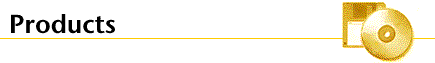
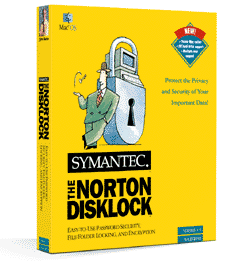 Norton DiskLock 3.0 for Windows and
DOS
Norton DiskLock 3.0 for Windows and
DOS
Easy-To-Use Password Security, File Locking, And Encryption
If you ever leave your computer unattended, share a computer with others, or work on a network, you need the Norton Disklock. The Norton Disklock is a complete security system, letting you protect exactly what you want, while still giving others access to the files you specify. It's as easy to set up as clicking on a few boxes - yet virtually impossible to defeat.Complete, Flexible Security The Norton Disklock provides three levels of protection: password protection against unauthorized system access, selective file locking, and encryption. You can control access to selected files or to your entire computer. The Norton Disklock supports up to five secondary users. By assigning different passwords, you can control exactly what each user can and can't do.
Easy, Foolproof Protection The Norton Disklock sets up much faster than other password programs: You can choose to lock or encrypt individual files or entire folders with a single click. The Norton Disklock is hard to defeat, too: It loads before the system software, so unauthorized users can't boot up your system, even from a floppy disk.
Always on the Job You can set The Norton Disklock to automatically activate a screen saver to block access when you step away for a few moments, while tasks such as printing or fax processing continue uninterrupted. The Norton Disklock also provides an audit trail of all access attempts.
Foolproof Protection -- After Hours, When Others Use Your Computer, Even When You Step Away for a Moment
Complete, Unbreachable Security
- The Norton Disklock loads before the system software, so unauthorized users can't boot up, not even from a floppy disk
- Assigned password determine who is permitted to access the PC, the hard disk, and any hard disk partitions and files
- File-protection feature prevents anyone from throwing away or deleting a locked file, accidentally of otherwise
- One-click locking or encryption lets you specify entire directories or individual files
- Lock Now feature instantly blanks the screen and locks your computer from within any application
- File Locking provides extremely fast locking, even for very large files, by patching the operating system to prevent anything from accessing the locked file, effectively hiding the files from unauthorized users
- Two different kinds of encryption offer different levels of security:
- For maximum security, choose exceptionally stringent DES, the U.S. government encryption standard
- For standard security, The Norton Disklock includes a fast yet exact encryption technology
- Supports a Super User Password and up to five different Secondary User passwords
- Provides and extra "out" for individual users if they forget their User password, or gives an office administrator access to all password levels
- Logs important events that occur on the workstation, such as:
- Program execution
- Log-ons
- Log-offs
- Invalid access attempts
- Password changes
- Creates and displays a variety of reports on the collected information
- Automatically blanks the screen and locks the system after a specified amount of time for privacy protection when you step away from your computer
- Allows other tasks, such as printing or fax processing, to continue uninterrupted in the background
- Boot Protection: Prevents booting up your hard disk from a floppy disk
- Guest Access: Allows a guest to log in to the PC
- Keyboard Lock: Locks keyboard during boot process so users cannot escape the boot process
- Password Management:
- Automatically notifies users when it is time to change their password using a password aging feature
- Allows case-sensitive password for added security
- Allows user to determine password life and minimum password length
For network use, The Norton Disklock Administrator is available in multipack and site-license versions. The Norton Disklock Administrator includes unique tools for centralized installation, configuration, and updating of The Norton Disklock for workstations connected to a network.
System Requirements
- IBM AT, PS/2, or 100% compatible
- MS-DOS/PC, DOS 3.3 or higher
- Supports Microsoft Windows 3.1
- Hard disk, 2.5mb disk space
- 640k conventional memory
- Microsoft or compatible mouse recommended