|
|

|
|

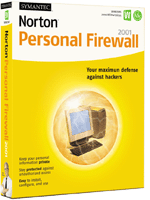
Norton Personal Firewall 2001
Key Features

- Keep your personal information private.
Norton Personal Firewall gives you the tools you
need to keep your personal information truly
private. Just indicate which information (such as
credit-card numbers) should be protected, and Norton
Personal Firewall will alert you if you try to send
it to a web site that doesn't protect communications
with encryption. It can also prevent web servers
from retrieving your email address or other
potentially sensitive information in the background
while you're doing other tasks on the Internet.
- Protect your PC from hackers. Your PC may
already have been the target of hackers-and you
wouldn't even know it. Whether your Internet
connection is always on or you just dial in
occasionally, Norton Personal Firewall 2001 blocks
hackers by controlling all Internet connections to
and from your computer. It even alerts you to
attempted intrusions, with a detailed event log that
helps you determine the source of questionable
connections. To guard against "Trojan
horses" sending information to a hacker-or even
legitimate applications sending reports of your
activities to a web site without your knowledge-you
can also specify which applications can and can't
access the Internet.
- Get instant protection. Right out of the
box, Norton Personal Firewall 2001 automatically
configures itself to provide security for your PC
and privacy for your personal information. It
immediately "hides" your PC and takes
other steps to guard it against common hacking
techniques. Exclusive Symantec technology
dynamically adapts to your exact system: it
recognizes the most common Internet applications on
your PC and automatically configures firewall rules
for each of them. Choose basic settings quickly with
a "low/medium/high" security slider bar;
advanced users can customize the settings to their
exact preferences.
- Prevent web sites from tracking your
activities. "Cookies"-small text files
stored on your PC by a web server-can make your
surfing more convenient. They can keep your
"shopping basket" current as you browse an
online store, or eliminate the need to re-enter
login information every time you visit a favorite
site. But they also raise privacy concerns, because
you may not want web sites to track your online
activities. With Norton Personal Firewall, you can
block cookies on a site-by-site basis. You can also
block the automatic downloading of Java™ applets
and ActiveX® controls the same way, permitting you
to use your favorite web sites normally while
protecting your PC from possible dangers on
unfamiliar sites.
- Take advantage of easy integration with Norton
AntiVirus. Virus protection is an important part
of your Internet security plan. That's why Symantec™
makes it easy for you to use Norton Personal
Firewall with our award-winning Norton AntiVirus
2001 software (sold separately). You can view and
control both products in the same window to more
easily defend your computer from Internet threats.
And you can use Symantec's LiveUpdate™ technology
to keep both programs current by downloading
firewall updates and new virus definitions right
over the Internet to keep your PC protected against
the latest hacking techniques and viruses.
|
|
|


