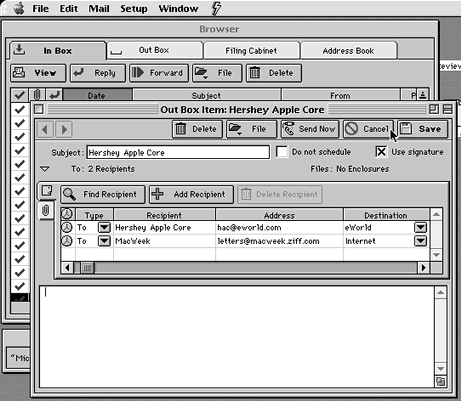
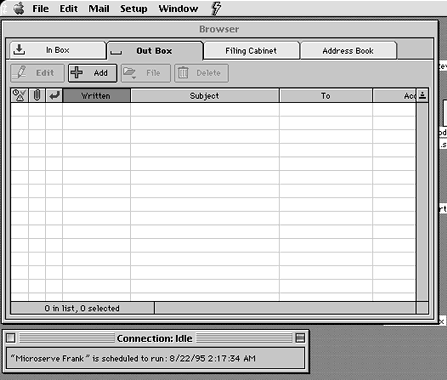
Requirements
You need an Account with an online service,
AOL,eWorld, Compuserve, RadioMail or the internet (any SMTP/POP3 mail
Server)
Macintosh or Power Macintosh with 68020 or higher
System 7.0 or
later
1.5mb available memory 4mb recommended
| Copyright © 1995 by The Hershey Apple Core, all
rights reserved. Permission for reproduction in whole or in part is hereby
granted to other non-profit and user groups for internal, non-profit use,
provided credit is given to Seeds, The Hershey Apple Core and the author
of the reproduced material, and attributions of copyright is included. A
copy of the publication in which the reproduction appears must be provided
to the Hershey Apple Core. All other reproduction without the express
written permission of The Hershey Apple Core is prohibited. Disclaimer: Unless specifically stated otherwise, the opinions expressed in any article or column are those of the individual author(s) and do not represent an official position of, or endorsement by the Hershey Apple Core. The Hershey Apple Core is an independent, non-profit user group and is not affiliated in any way with any vendor or equipment manufacturer. |