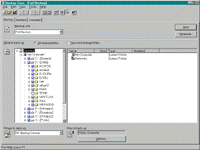Conners Backup Exec for Windows 95 V.5.0
Quick Overview
 |
Widest range of devices supported. |
 |
All users were able to make it work. |
 |
Reinitialization of tape removes it from catalog automatically. |
 |
Will back up over LAN. |
 |
Maintains catalog for media, showing all files on that tape, not
just the jobs. |
 |
This was the most tested program, partly because it is the market
leader. Several testers received upgrades from their Arcada 1.1 backup
software. |
 |
Most users really did not understand the program. |
 |
Restores both Creation and Last-Modified dates. |
 |
Conners Backup has at least one 16-bit component, which may be used
only during setup and not used during backup. |
 |
Previous version's catalogs were not converted. |
 |
Can read catalog from medium but can't add this to its overall
catalog. |
 |
Will only read its Windows 95 tapes, not tapes from other Seagate/Arcadia
versions. |
 |
Wild time estimates, especially at start of Verification. |
 |
Reports need manual saves and don't include media identifications. |
 |
Limited reporting of free space on medium. |
 |
Mysterious loss of data on tape and loss of catalog. |
 |
Causes junk characters on printers when Windows 95 is launched. This
can be fixed for systems not using parallel-port drives by renaming
the extension of WINDOWS\SYSTEM\IOSUBSYS\DRVWPPQT.VxD,
thus disabling it. |
Member Reports
By Peter Mager
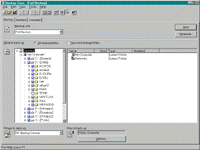 Peter usually keeps backups simple to minimize the risk of adding confusion at a
complex time. There were few problems he that had run into with Conners. He did
not like the four-page, very poor, printed manual; he prefers to read the
documentation before installing software. Although there is a lot of on-line
stuff, this is not available before installation. Printing the Acrobat format
manual hung a corporate printer so he never got the hard copy.
Peter usually keeps backups simple to minimize the risk of adding confusion at a
complex time. There were few problems he that had run into with Conners. He did
not like the four-page, very poor, printed manual; he prefers to read the
documentation before installing software. Although there is a lot of on-line
stuff, this is not available before installation. Printing the Acrobat format
manual hung a corporate printer so he never got the hard copy.
The simplest way to use the Conners backup product is by using the one-button
backup option that basically backs up your whole drive by doing lots of things
for you by default. Peter had only two partitions (one per drive) on the system
he was backing up. That worked fairly well. Peter did mostly backups and few
restores. His experience with partial restores was that they worked fairly well,
including the registry. He feels that the user interface is fairly clean, it
worked without consulting the manual.
Peter did notice that, on trying to overflow a 1.3 G native capacity tape (as
part of testing what would happen when a second tape is needed), everything did
get onto one tape because one-touch backup switched to compression mode without
notifying him, and compressed into about 860 MB.
By Ken Langlais
When testing both these backups, Ken had 2 tape drives. One was an IOMEGA 800
and the other was an IOMEGA 3200. On the 800 Ken used a small-capacity QIC 80
tape. That made the Conners utility ask for many tapes and worked fine. He was
used to Arcada software since that is the bundled software that came with both
these drives, so the interface was familiar and it worked fairly well.
As for compatibility with previous versions, Ken found that in using a QIC 80
tape, the program gave him all the directories but did not give him any files
within the directories. In using the 3200 TR3 tapes, it got the files within
those directories just fine. He had no idea why the program did not like the QIC
80 tapes. After doing a backup, the reports told him that compressed size was
greater than backup size, to him a minor flaw since it was only in report and
the backup/restore worked.
By Len Segal
Conners Software's user interface is simple, looks familiar, so no manual is
needed. He used it with a Jaz drive so that he could use DIR on the
drive to show an index file and the compressed file containing his backup. He
did not fill the disk, his backups totaled 600 to 700 MB. Len did run the
disaster recovery part-way to test it, but could not afford to trash the system
to do a total restore.
Len was basically satisfied with the software and was able to back up across
a network. On the whole, Conners was a better product than some of the other
stuff we've tested.
Steve asked if anyone has actually done a successful disaster recovery using Conners.
Mark Bibace had tried unsuccessfully, but
not in a clean way since he tried to restore a backup on from a PCI bus machine
to a VL bus machine. Len commented that when you have significant hardware
differences like that you can't rely on it booting up, except perhaps in safe
mode.
By Steve Allen
One of his experiences was a backup (with verify), where he checked the
report and everything looked OK. Installing a new operating system on the
machine lost some files, which he expected to restore from that tape. He got the
error message that the tape was blank even though he had not erased or done
anything else with it. It was no real problem, as he had several generations of
backup, but clearly an area for concern. End result: he now tries to protect
himself by not just reading the report, but by also taking a "device
view," which actually reads from the tape.
Pat Ryan lost his catalogs some way or
another. No one testing Conners was able to convert their earlier catalogs,
contrary to Conners's claim. E-mail and posting a message to Conners about how
to use their catalog conversion program got no replies from them.
Probably best buy on the block, but Steve wishes it were a little better. One
small wish that backup programs would include the on-tape identity (such as Tape
17) for the medium or media on which the files in that report were placed.