

Reviews At A
Glance
Special Reports
Product Awards
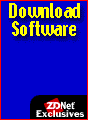 |
Also on ZDNet
PC Magazine
Labs
PC Week
Labs
ZD Internet
Labs
Benchmark
Tests
Learning
ZDNet University
LearnItOnline
| ZDNet Reviews Shopping Business Help News Investing Games |

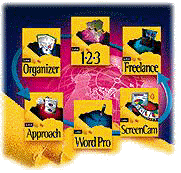
SmartSuite Update Stays on Top for
Teamwork ReviewThe arrival of SmartSuite 97 gives sites already using Lotus Development Corp.'s office suite even more of a good thing: tighter integration, a more consistent interface to all components of the suite and easier access to the Internet from every application. More extensive workgroup collaboration features, which have been extended to the revamped 32-bit version of the company's 1-2-3 spreadsheet, and closer integration with Notes combine to make the suite a PC Week Labs Analyst's Choice. SmartSuite 97 runs only on Windows NT and Windows 95, however, and, as with its competitors, requires a substantial amount of disk space: A typical installation consumes more than 120MB. Also, Web publishing from its Approach database is somewhat limited. Despite these shortcomings, the suite is a must-have upgrade. But after testing the update (which shipped late last month for $399), PC Week Labs concluded that it will probably not tempt many companies to switch from Microsoft Corp.'s market-leading Office. Microsoft's just-updated Office 97 is a strong selection for sites with modest collaboration needs and a mix of PCs and Macintoshes. Another option is to wait for Corel Corp. to release WordPerfect Suite 8. The company's WordPerfect Suite 7 already delivers a lot of bang for the buck (although its workgroup capabilities are not on a par with those in SmartSuite or Office), and substantial improvements are planned for the next release. Can we collaborate?Lotus has extended SmartSuite's workgroup collaboration features by allowing users to open and save documents via the Internet just as they do on LANs. In PC Week Labs' tests, saving a document to an FTP server was as simple as choosing the Internet option when we had a document open and deciding in which folder to save it. The better integration with Notes let us publish data from any SmartSuite application to a Notes database, and the Notes database was automatically updated whenever we changed the original file. Lotus also supplies a Notes template with SmartSuite 97 so users can store shared 1-2-3 worksheets in Notes. Consistency between applications is improved in SmartSuite 97, but small inconsistencies within applications were annoying in our tests. When saving a file from an application to an Internet server, for example, we had to enter the file's name again before saving it. Office 97, in contrast, is more consistent within each application. SmartSuite 97 expands on the SmartCenter file drawer metaphor used in SmartSuite 96 for organizing related folders, files and shortcuts to applications. The suite has gained an Internet drawer that was convenient for quickly retrieving news, weather and stock quotes from the Internet. All of SmartSuite's major workgroup collaboration features, including TeamMail, TeamReview and TeamConsolidate, are now available in each application--including for the first time 1-2-3--to facilitate collaboration on projects. We were pleased to see that these features have been expanded to include Internet capabilities. Lotus has added an improved Version Manager to 1-2-3 that lets users keep track of the results of several "what-if" analyses in the same spreadsheet, simply by changing the contents of a single cell. In addition, both the Word Pro word processor and 1-2-3 have better version control capabilities. Improved formatting controls in 1-2-3 are implemented through the Infobox, a modeless dialog box the other applications already had that contains all the formatting options a user can apply to a current selection, in real time, without maneuvering through menu commands. It was just as easy to share data between 1-2-3 and Approach as it is between Microsoft's Excel spreadsheet and Access database. From within 1-2-3, we could easily sort records imported from Approach databases with the Query Tables feature. What's up on the WebWord Pro 97 not only has tool bars and menus for creating Web pages but also comes with a well-designed set of Web page templates, complete with HTML tables, that simplify building Web pages. SmartSuite's Freelance Graphics presentation graphics application, like Microsoft's PowerPoint, translates presentations into HTML pages, which made it easy to present a slide show over the Internet. Freelance Graphics goes PowerPoint one better by making it easy to navigate through an online presentation because it supports HTML frames. This let us create a table of contents listing each slide. Approach 97, like the previous version, includes a database of popular Web sites accessible via any Web browser or from within Approach using the Web browser that comes with SmartSuite. The Lotus database also can generate HTML pages for any form, table or report than can easily be saved to an FTP server. That Internet data is static, however. In contrast, Microsoft's Access will provide updates to data each time a user logs on to a Web site. SmartSuite's LotusScript programming language, a version of BASIC that bears a close resemblance to Microsoft's Visual Basic for Applications, is available in SmartSuite's core applications: 1-2-3, Word Pro, Freelance Graphics and Approach. LotusScript uses the same object-oriented notations as VBA, making a transition from the VBA in Microsoft's Office to LotusScript relatively painless for VBA developers. Office 97, however, is more programmable, with extensive object models for each application and a full-featured development environment. PC Week Labs Executive SummarySmartSuite 97More extensive workgroup capabilities, broader Internet connectivity and tighter integration with Notes make Lotus' SmartSuite 97 a natural choice for organizations already using SmartSuite. Corporations that have yet to choose an office suite will find Lotus' collaboration tools useful but will also want to evaluate Microsoft's Office 97 suite or wait to check out Corel's forthcoming WordPerfect Suite 8.
+: Strong features for collaboration; consistent and extensive Internet access throughout the suite; close integration with Notes; all applications now are 32-bit; good programmability. -: Requires large amount of hard drive space; only runs on Windows NT and Windows 95; Approach database cannot publish data dynamically over the Internet. Lotus Development Corp., Cambridge, Mass. (617) 577-8500 www.lotus.com Scoring methodology: www.pcweek.com/reviews/meth.html Latest versions of SmartSuite, Microsoft Office show different strengthsCollaboration features Lotus Smartsuite 97 Microsoft Office 97 TeamMail feature lets SmartSuite users collaborate on spreadsheetsOpening Up for 1-2-3SmartSuite's TeamMail collaboration feature, which has been extended to the suite's 1-2-3 spreadsheet in SmartSuite 97, lets a user circulate documents to others through MAPI- or VIM-compliant E-mail systems. The TeamReview and TeamConsolidate features are also now available in 1-2-3. Deciding What to SendAfter selecting the TeamMail option from the File menu, a user can choose to send either a message and a document--in this screen the document is a 1-2-3 Workbook--or just a message. If the user just wants to send a message, a portion of the spreadsheet can be included in that message. Specifying Routing DetailsAfter clicking the OK button, a user selects who will receive the message and how it will be distributed--to everyone at once or sequentially. A nice touch is the "Return document to originator when done" option, which returns the document to the sender once recipients have finished reviewing it.
|
|
