

August 6, 1997
Updated August 11, 1997
Microsoft FrontPage 98 is a stunning update to FrontPage 97.
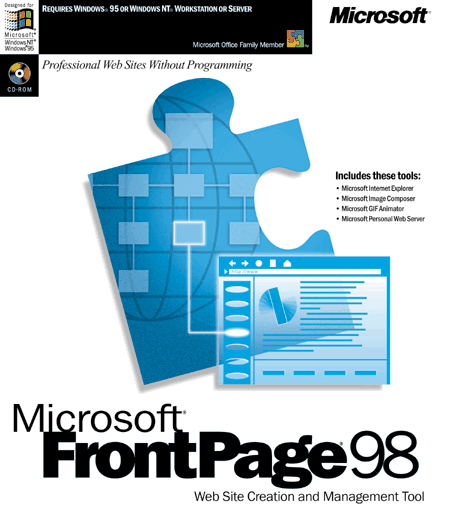
No other Microsoft product has undergone such a dramatic and engaging change of tenure and temperature in such a short period of time.
If you like the GUI look of Microsoft Outlook and Microsoft Outlook Express, you'll love the bright and burnished face of Microsoft FrontPage 98.
I've been a Web Designer and a WebMaster for years now and I've designed a plethora of sites for paying clients. I've also been paid handsomely to write articles on Web Design for several major magazines like BOOT and Windows Magazine.
I tech Edit Books on Web Design for New Riders and other Publishers and I write my own books on Web creation. I also publish this magazine and Go Inside is now quite famous for its simple, yet clean, style in the yawning yards of other magazines that leap, jump, whirr and demand to be liked... all you have to do is click through.
I've used and tinkered with every HTML Editor out there and I can say without qualification or pause that Microsoft FrontPage 98 is the easiest and most powerful suite of Web Design and Management tools available today -- and the fact that it's presently only in a beta state must make the competition shiver -- for the bar of excellence has not just gently risen with the debut of FrontPage 98.
That bar of excellence has been crushed through to the uppermost level by FrontPage 98 and few website HTML programs have the means or inspiration to meet that new watermark of exquisite elegance in creating websites.
Microsoft FrontPage 98 proves beyond a shadow of a doubt that Web Creation and Site Manipulation can, finally and without excuse or caveat, be friendly while providing hardcore functionality in the same brilliant stroke.
FrontPage 98
As you can see below, the familiar sliding icon tray
on the left side of the program window (also found on Outlook and Outlook
Express) makes its debut in FrontPage 98 in arresting fashion. Every action you
want to implement or control on your FrontPage 98 web is merely a single click
away.
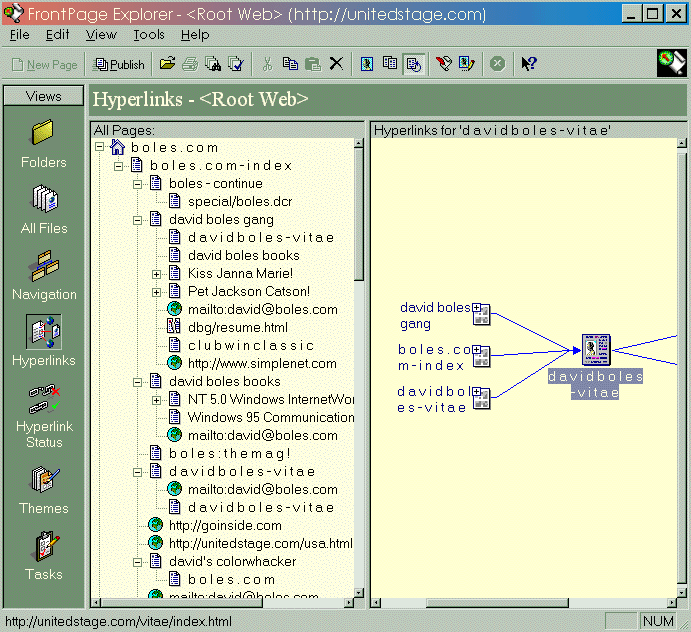
Improved Functionality
Here's a quick overview of what's new in
Microsoft FrontPage 98: Automatic Navigation Bars, Print Site Maps, Shared
Borders, Banner Ad Management, integration with Netscape Communicator and
Microsoft Internet Explorer. Now let's take a deeper look at some of the new
features found in Microsoft FrontPage 98:
Dynamic HTML
Microsoft FrontPage 98 incorporates Dynamic HTML
functionality for interesting integration of exciting web components like text
animation, page transitions and form field extensions. The beauty part is that
Dynamic HTML doesn't add much, if anything at all, to page load time since this
dynamism is ignited from your base HTML code. Cascading Style Sheets (CSS) are
supported in FrontPage 98 as well as Design Time ActiveX Control creation.
Better 'Bots
WebBots are better than ever. There's now a Hit
Counter you can use as well as simplified Form Save Results components and Form
Save Results directly to E-Mail.
Exquisite Channeling
Microsoft FrontPage 98 also now provides
support for the Channel Definition Format (CDF) which is a really keen way of
broadcasting your web content to an end user's Windows desktop. You can "push"
content to your visitors without having them seek you out daily for updates. You
can be made part of their Windows World simply by constructing a "channel" that
visitors will "tune" into via Microsoft Internet Explorer 4.0 whenever they
desire an update.
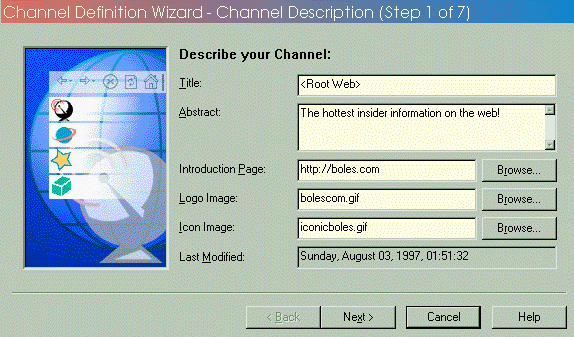
Themes
Microsoft FrontPage 98 now very easily lets you modify and
design the look of your websites with its new Themes capability. After loading
your FrontPage 98 web into the Root Web Themes View in the FrontPage 98
Explorer, you just choose a theme that interests you and FrontPage 98 handles
the formatting, text manipulation and uploading of the new look for your
website! It doesn't get easier or more fun than that -- why you could even
change the look and feel of your website from day to day or hour by hour if you
wished. FrontPage 98 leaves the power of that decision with you alone and
suddenly you're able to keep your site fresh and challenging for your visitors
with merely a click on the APPLY button in the Themes view.
Below is my favorite theme. It's called "Artsy" and look for it on my http://boles.com/ and http://unitedstage.com/ websites when the FrontPage 98 server extensions go live on SimpleNet, my web hosting service [Editor's Note: Go Inside is also hosted on SimpleNet].
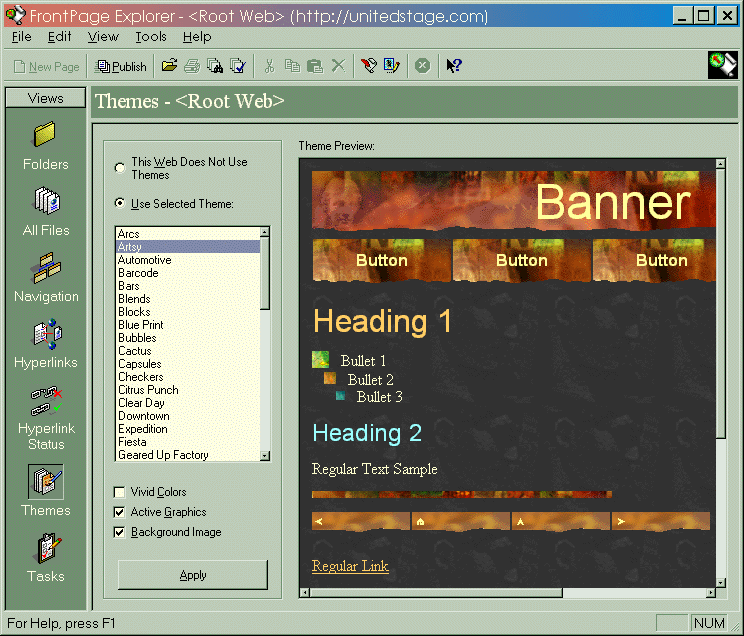
If you're not the artsy fartsy type like me, FrontPage 98 offers a wide variety of personalities for you to choose from in the Themes view. Here's an Automotive theme that is quite unique and pleasing to the eye:
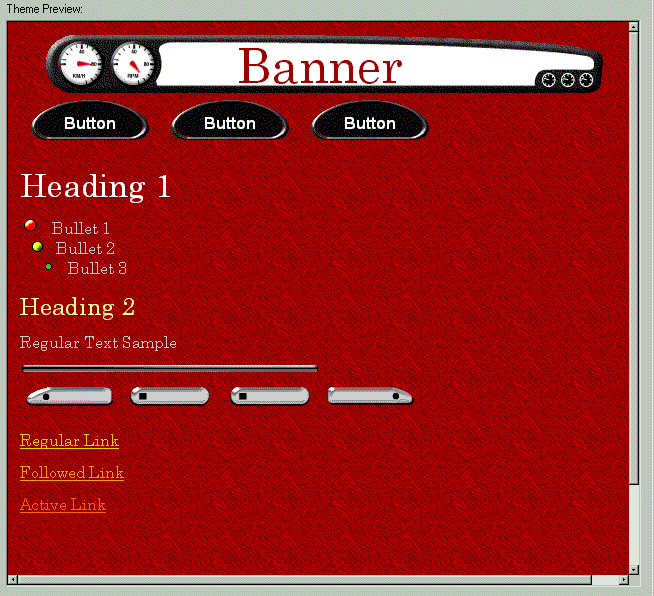
Perhaps the two FrontPage 98 themes you've seen displayed here are too dark or too masculine for your taste? Don't sweat it! You have over 55 Themes to choose from. Here's a theme called "Saturday TV Toons" and it's funky and fun:
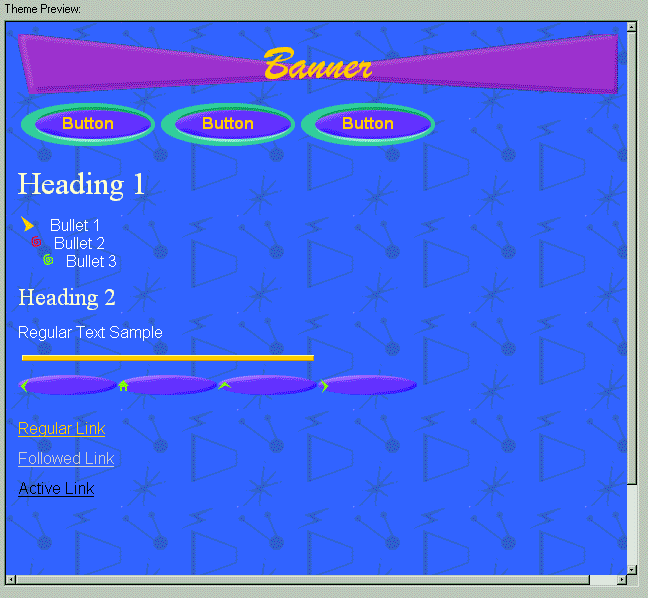
Better Editing
Microsoft FrontPage 98 also has a much improved
Editor that finally lets you view your site as you wish while creating it. You
can have the GUI interface (Microsoft calls it the "Normal" view) as
demonstrated below:
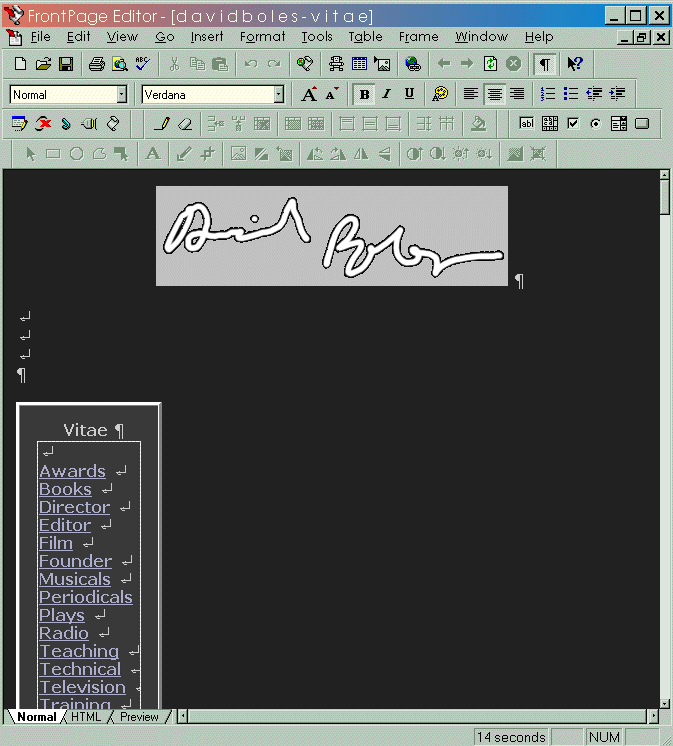
Or you can have the bare bones HTML Code (Microsoft calls this view "HTML") interface (my favorite) for hardcore manipulation of your site creation. The tabbed viewing choices make it very easy to swing back and forth betwixt views. Nice touch. I also like the load time estimation found in the bottom right corner -- that's a constant reminder how long it will take the page you're working on to load for your visitors. My resume page is pretty good on wait time -- 14 seconds and that includes a graphic in addition to a massive HTML file!
You should be aware that FrontPage 98 will reformat your bare code when it opens a file for editing. FrontPage 98 will apply what it believes is the appropriate HTML standard, so be prepared to find you code noodled with if you use HTML shorthand or non-standard code tags.
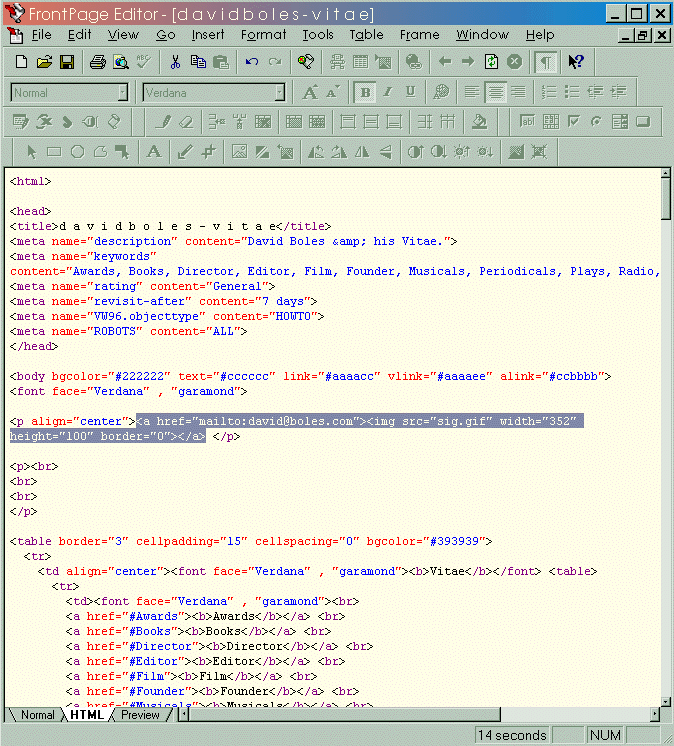
Click on the "Preview" tab and you'll see how your finished page looks in Microsoft Internet Explorer. Very smart. Very smooth. Super simple. Simply Supreme!
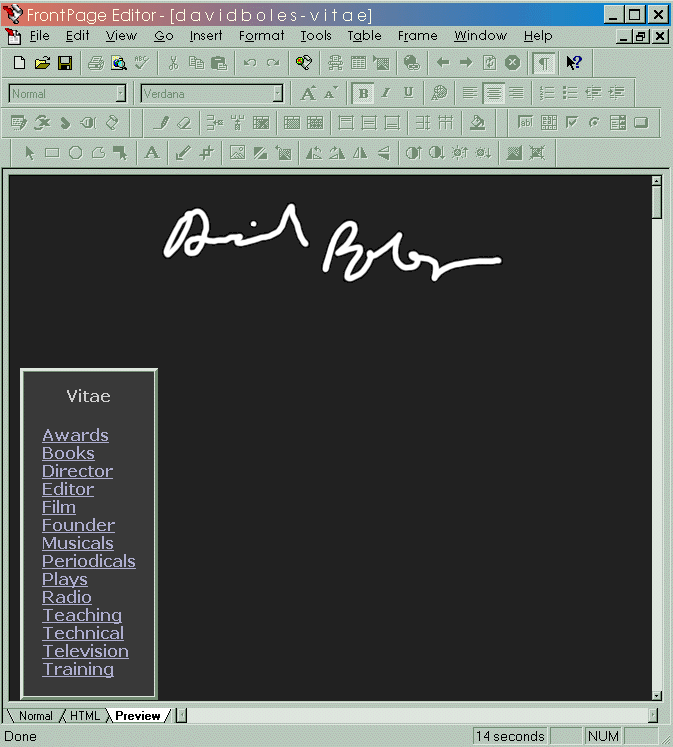
Enhanced Imaging with Image Composer 1.5
Microsoft FrontPage 98
also includes an updated Microsoft Image Composer (version 1.5). Image Composer
is a comprehensive graphics manipulation package that employs Sprite technology
and new support for the PNG, MIX and FPX graphics formats.
This Image Composer 1.5 update includes, among other things, a Button Wizard that will help you create interactive buttons for clicking, default Smoothing Control for text sprites, Word Art support for simple text manipulation, and a "Save for the Web Wizard" that will help you get images online in the best form for internet publishing.
Text Manipulation
In the screenshot below, I've typed in
"boles.com" and then copied that text over itself and stretched the copy via
Image Composer 1.5 to suggest a sense of depth and circumstance that is beyond
the ordinary. However, since both "boles.com" graphics are the same color, it
makes for a displeasing jumble to the eye. Image Composer 1.5 can change that
into something more aesthetically pleasing... we'll get to that next... but
first... here's the ugly:
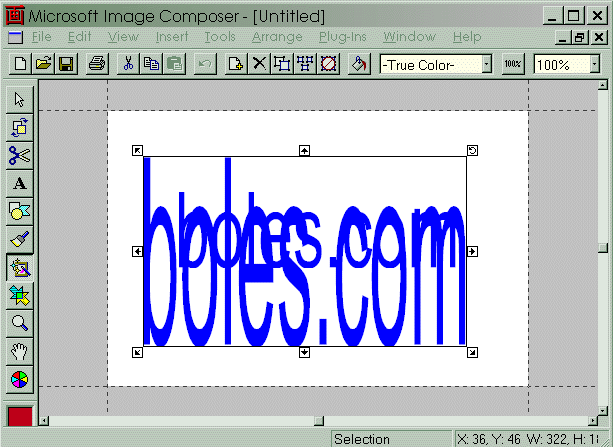
Now, I'll apply the new Texture Transfer Tool in Image Composer 1.5 to the bigger BOLES.COM and use the Gradient texture to add some snazz to the image. You can see the results below! Lovely, eh?
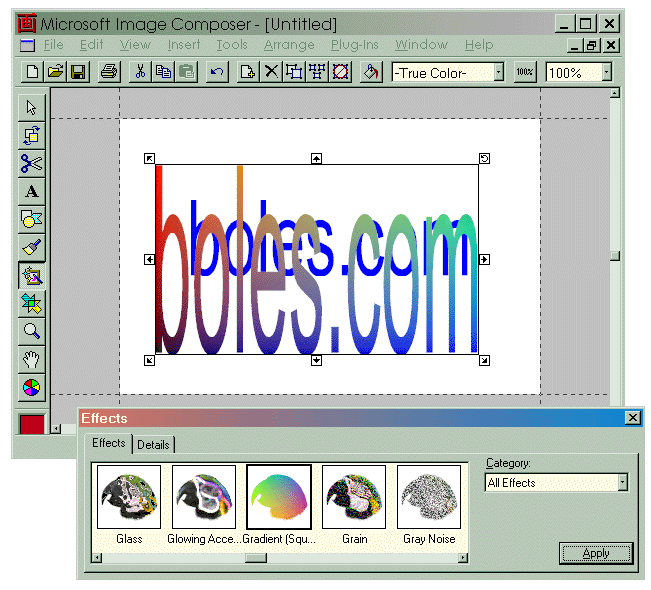
Microsoft GIF Animator
Also included in Microsoft Image Composer
1.5 is the Microsoft GIF Animator, the easiest to use GIF animator around. There
are dozens of pre-created animated buttons and images bundled for your use and
creating your own GIF animations is as simple as telling the program where to
find your images! Clicking down the Scroll Bar will animate your GIF as fast as
you choose to make it occur.
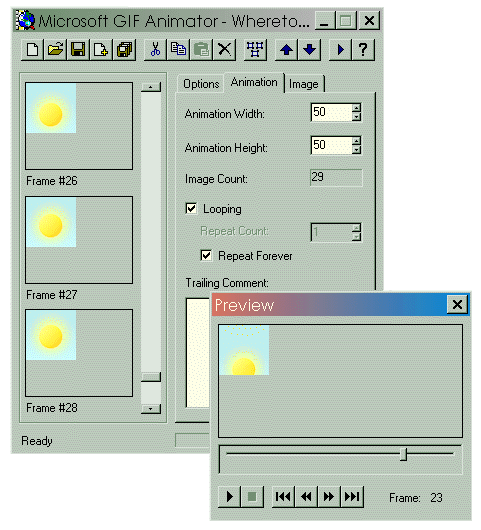
FrontPage 98 Public Beta
Enough of my ranting! If you'd like to
give FrontPage 98 a whirl yourself, you can!
Microsoft presently have a downloadable public beta of FrontPage 98 located here if you're interested in playing with the fire of tomorrow today. Just remember that beta embers can burn you and that FrontPage 98 may be unstable in its beta form. The beta expires in December 1997.
FrontPage 98 for Purchase
If you're presently a
FrontPage 1.1 or FrontPage 97 user, you can upgrade for a discounted price.
In Closing...
If you choose to use Microsoft FrontPage 98 as your
primary means of Web Creation and Management, you'll finally live the easy and
happy life of a designer and manager who can concentrate on content and well as
concept without sweating niggly things like simple code mistakes or massive
issues like the fast implementation of in-depth advanced programming tactics.