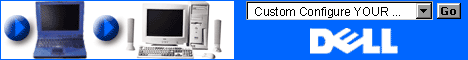
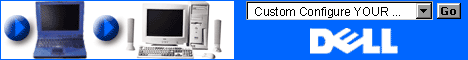 |
By Edward Mendelson and Craig Stinson
Microsoft Office for Windows 95 is an evolutionary upgrade to Microsoft's popular application suite, and unless you're impatient for the radical document-centered features and suitewide automation that Microsoft promises for the future, you'll probably be pleased by Office 95's many conveniences and improvements.
The biggest changes for Office 95 are the new Shortcut toolbar (which replaces the Microsoft Office Manager) and the Binder application (which can create a single file containing sections built from the various Office 95 components). Word 95 and Excel 95 use the same file format as earlier versions, while PowerPoint 95 and Schedule+ 95 use new file formats. As is the case with Works 95 (see review on page 40), the CD-ROM version of Office includes Microsoft Bookshelf 95.
Novice Office 95 users will be assisted by an enhanced help engine that is part of each application. Unless you turn it off, a Tip Wizard toolbar appears when you do anything that may be puzzling, and tells you what to do next.
A separate Answer Wizard dialog box lets you type in questions in ordinary English, and offers a list of help topics in response. While the annoying spinning arrow in the dialog box can't be turned off, the Answer Wizard is an impressively intelligent and useful tool.
The on-line help is the only thorough documentation that comes with the package, because the printed manual has been replaced by a task-oriented guidebook that's packed with detail, but has not been designed as a reference tool. At any time you can click on The Microsoft Network icon to browse the program's forum (see review on page 42).
The customizable Shortcut bar sits either at the screen's edge, like the Windows 95 Taskbar, or anywhere else as an icon palette. You can use the Shortcut bar to cycle through multiple toolbars with icons that access desktop items, programs from the Start menu, or the contents of any directory.
A big timesaver is likely to be the Shortcut bar's icons for File New and File Open dialog boxes. File searches from the Shortcut bar's File Open dialog produce remarkably fast results. This is because Office 95 inserts a background file indexer in your Startup group during installation. The index can be customized, but you have to navigate through an awkward and laconic dialog box accessible from Control Panel.
We expect that some users may be irritated by Microsoft's failure to ask permission before installing a program that litters the disk with index files. A less intrusive program added by the installer to the Startup group caches some shared code from Office 95 applications for greater performance.
Because Office 95 does not yet have a suitewide macro language--the programs support OLE automation, but Word still uses Word BASIC, not VBA--the Shortcut bar lacks the power of the comparable Desktop Application Director (DAD) in Novell's PerfectOffice. Office 95's new Binder application is an OLE container that embeds files from one or more Office 95 apps in a single file that can be copied or e-mailed like any other file.
The Binder screen displays a column of icons on the left representing the creation applications, and a thumbnail view on the right. Sections of Binder files can be dragged to the desktop as separate "scrap" files.
The technology looks impressive. Lotus's Word Pro (see review on page 44) has the same functionality, but with the ability to embed or link files from any OLE server application. By contrast, the Office 95 Binder can embed only Office 95 files and those from applications designed to work with the Binder.
Office 95 applications display varying levels of improvements. Word 95 is very close to Version 6.0, although it's notably faster. The big changes include optional on-the-fly flagging of misspelled words and enhanced automatic formatting by converting a hyphen or asterisk at the start of a paragraph to a bullet.
The automated spelling-correction features of Word 6.0 are now available throughout the suite. The built-in address book pioneered by WordPerfect is also a feature in Word 95, with the added convenience that you can insert addresses from The Microsoft Network, Schedule+ 95, or Access. Word 95 also imitates WordPerfect's ability to find and replace multiple word-forms like buy and bought. An installation option lets you use Word as your Microsoft Exchange editor.
Compared to Word 6.0, the new version loads more slowly (typically 8 seconds compared to 5), but performs most other operations faster. Saving a Word file in WordPerfect format, for example, is 60 percent faster).
Excel 95 offers significantly faster performance, better list-management services, the ability to generate maps from geographic data (a feature introduced with Lotus 1-2-3, Release 5), and much-improved help for the VBA programmer. In addition, the inclusion of Visual Basic's Data Access Object eliminates the need to write data management applications with clumsy XLODBC function calls.
During evaluation, we measured gains of 71 percent in recalculation speed, 49 percent in opening a large file, and a whopping 361 percent in saving a file. Expect variations based on how you work, but Excel 95 is a swifter performer than Excel 5.
Like PowerPoint 95, Excel 95 incorporates the AutoCorrect feature that was introduced earlier with Word. AutoCorrect fixes user-specified typing errors and expands predefined abbreviations on the fly. The AutoComplete feature saves keystrokes and ensures consistency by scanning upward and downward in the column for similar entries, and offers to complete your entry if it finds a match. The status bar can now show the calculation result of any selected cell range, eliminating the need to write formulas for simple ad hoc calculations.
The links to Access expand Excel 95's use as a database front end. You can now create validating forms for data entry on Excel 95 lists, harness Access as a report generator for Excel 95 tables, and even convert spreadsheet lists into relational tables for use in Access. A new wizard also simplifies the creation of templates and automatically creates data tables (in Access, Excel, or another ODBC-compliant database format) to track the values of particular template cells.
PowerPoint 95 includes several new features designed to facilitate the effective use of presentations. While showing slides, for example, a presenter can invoke a Meeting Minder and jot down notes. Separate tabs on the Meeting Minder transmit notes to a Notes page, a Meeting Minutes page, or a newly created Action Items slide. If an Action Items slide is created, these notes become the final slide in the presentation, and can serve as a good meeting wrap-up.
An innovative Presentation Conferencing command lets you present a show across a TCP/IP network. During the conference, the presenter has access to "stage manager" tools, including a timing meter that compares current timings with rehearsed targets, as well as note pages and a navigator for executing ad hoc branches. As with SPC's Spotlight XL, the presenter sees the cues while the audience sees only the slides. Presentation Conferencing breaks new ground, however, by allowing participants to annotate slides with mouse movements and have their annotations seen by other conference participants.
To help with slide creation, PowerPoint 95 offers new textured fills, gradient fills, and semitransparent fills, as well as an option to sample the slides in black and white. A new toolbar provides mouse-click selection of animation effects, which now may be applied to clip art and other OLE objects, as well as text. Better multimedia support allows you to run music continuously in the background of a slide show.
The new Schedule+ 95 encroaches somewhat on the territory of Act! and Packrat, without quite becoming a full-fledged contact manager. You can build a database of names, companies, phone numbers, and related information, display that data in a variety of formats, and use Schedule+ 95 to dial (but not log) your calls. Other viewing options let you see contacts and tasks alongside your appointment calendar, as well as tailor the span of your calendar to suit your preferences.
A new Meeting Wizard automates the process of scheduling meetings by inquiring about required and optional attendees, required resources, location options, and travel time. An odd addition is the inclusion of a Covey Wizard, which helps you implement the organizational strategies of Stephen R. Covey, as expressed in The Seven Habits of Highly Effective People. If you want to carry your calendar and phone book on your wrist, Schedule+ 95 lets you download data to a Timex DataLink watch.
While not a great leap forward, the improvements contained in Microsoft Office for Windows 95 are, by themselves, more than enough to justify upgrading to Windows 95.
Microsoft Office for Windows 95. Requires: 8MB RAM (12MB recommended), 28MB hard disk space (89MB for full installation), Microsoft Windows 95 or Microsoft Windows NT. Microsoft Corp., Redmond, WA; 800-426-9400, 206-882-8080; fax, 206-936-7329.