

Bookshelf 96/97 is an  award winner!
award winner!
November 25, 1996
I've often heard, that a person's home library is a visual guide to that persons inner self. A kind of road map to what's going on inside that person's head.
Over the years, my personal library has evolved from the classics and encyclopedia's, to science fiction and technical reference books, to a more recent trend of, "how-to-books". I have a complete line of DOS books - versions 3 through 6, Windows, QuickBasic, GW-BASIC, C, Visual BASIC, Front Page, Assembly Language, PC Programmers Bible, Upgrading and Repairing PC's, Hard Disk Secrets, Computer Viruses, BATCH File Programming, Turbo Pascal, Intro to Unix, From Chips to Systems, the list goes on and on. (It's safe to say that the road map to my inner mind has allot of forks in it!)
Throughout this entire evolutionary process, one set of books has remained dutifully within arms reach, my American Heritage Dictionary, Roget's Thesaurus, and my Dictionary of Quotations. Invaluable books in any collection.
The only problem with my invaluable collection of reference material, is that they are not really within arms reach any more. The ol' PC has taken up the reserved desk space for my books, which now actually reside across the room. If I need to look up a word, I now have to get up, stroll across the room, reach to the third shelf and retrieve my dictionary. O.K., it's good exercise but it's not convenient or productive.
"Where do you want to go today"? Not across the room again! There is an easier way, thanks to Microsoft's Bookshelf.
Microsoft Bookshelf is a multimedia, quick access to nine of the latest reference works, including an Internet Directory. With Bookshelf 1996-97 Edition you get The American Heritage Dictionary - Third Edition, The Original Roget's Thesaurus, The World Almanac and Book of Facts, The Concise Columbia Encyclopedia - Third Edition, The Columbia Dictionary of Quotations, The People's Chronology, The National Five-Digit Zip Code and Post Office Directory, and Concise Encarta 96 World Atlas. A very impressive bundle of reference material, and it doesn't take up any more desk space. Well, just a little space on my hard drive, about 5 MB.
To run Bookshelf, click on the Start button, point to Programs, point to the program group containing Bookshelf - usually Microsoft Reference, and then click on the Bookshelf icon. A faster way to launch Bookshelf is with Quick Shelf, its a stay-on-top type of utility that places the nine available icons at the top of your desktop, so that the references are always available, even while working in other applications. To access Bookshelf from another Windows application, simply highlight the word you would like to look up and click one of the QuickShelf icons. Bookshelf will jump to the information you requested.
At startup (screen shot below), Bookshelf always opens to the contents panel for all books. Notice that the All Books selection is displayed at the top left of the screen on the book selector bar. You can use this book selector bar to change books at any time. The book indicator bar to the right displays the name of the book currently in use.
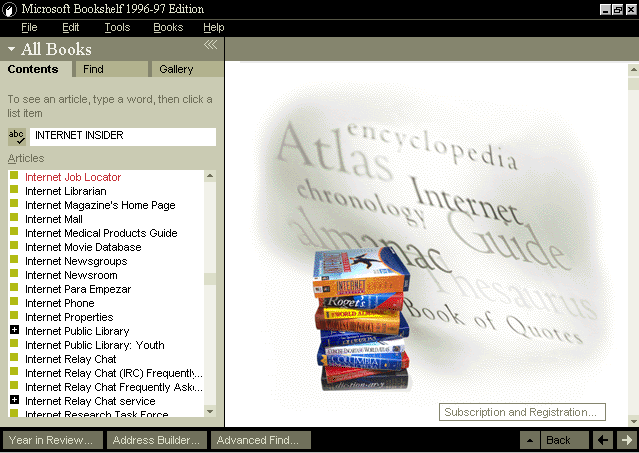
Use the Contents tab to see the index of articles in one or all of the books. Use the Find tab to perform a full-text search. The Find tab searches for every mention of a specific word or phrase. Use the gallery tab to search for particular types of media. The media available in Bookshelf includes audio, video, animation and images. Use the Internet Directory to read reviews of Web sites, FTP sites, gopher sites, and Usenet groups. If you have a modem and an internet account, you can jump directly to these resources from Bookshelf.
Like all reference material, whether online or on paper, Bookshelf does not cover all the known information in the Universe. There is a premise that the user has some intelligence and will apply that intelligence to the use of the product.
I had to look up the word "emulate" recently. I can never remember if it's spelled with an "e" or an "i", does it have one "m" or two?
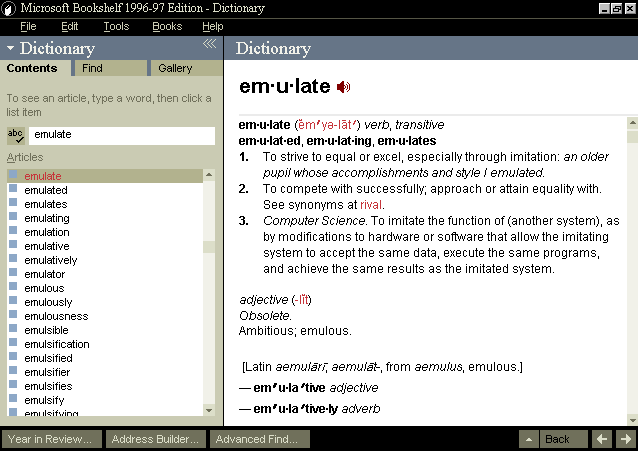
The paper version of the dictionary will not refer you to the "E's" if you look under the "I's". Neither will Bookshelf, Microsoft assumes that the user will check another spelling. A little bit of "artificial intelligence" would be nice here, perhaps a future version will have this capability.
Notice the little speaker icon (a multimedia feature) next to the word "emulate" at the top of the screen shot. Click on it and Bookshelf will annunciate the word for you, through your PC's speaker system, try that with the paper version!
Microsoft Bookshelf 1996-97 Edition is one of those applications that I just can't live without, it's a must have item!