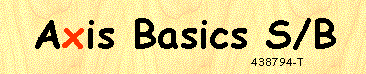
Microsoft Outlook 98

|
Overview The Microsoft®
Outlook? 98 messaging and collaboration client combines leading support
for Internet standards-based messaging systems, including Exchange Server,
with integrated calendar, contact, and task management features.
|
|
Benefits
|
Features
| Complete and native Internet Standards support | Support
for POP3/SMTP, IMAP4, HTML mail, vCard, vCalendar, iCalendar, S/MIME,
LDAP, and NNTP.
|
| Outlook™ Today | Customizable "day at a glance" view in Outlook
summarizes Mail, Calendar and Tasks. Can also be displayed on the Windows
Active Desktop.
|
| Find Tool | Quickly
find messages, appointments, tasks or other information with easy Web
style searching.
|
| Organize Tool | The
Organize Tool's web page like interface and plain English instructions
guide the user through the following e-mail organization and management
features like folders, views and rules.
|
| Microsoft Internet Explorer 4.0 Setup Integration | Outlook
98 setup includes IE4.0. Also start Outlook from Internet Explorer 4.0's
Quick Launch Bar, or Go menu. Send mail and create contacts from Microsoft
Internet Explorer 4.0.
|
| Background Folder Archive | Work
with Outlook while folders are archived
|
| AutoDetect connection | Automatically determines when connection to an
Internet service provider becomes available or goes away.
|
| Outlook Setup Wizard | Automatically detects appropriate installation
options and imports existing accounts, profile information, folders and
personal address books from earlier Outlook versions, Outlook Express,
Netscape Messenger or Eudora.
|
| Customizable Toolbars | Power
users can easily customize the toolbars.
|
| Preview Pane | Quickly
view messages without opening. Includes support for attachments,
hyperlinks and HTML mail. Also known as 3-Pane view.
|
| Multiple Signatures | Easily
use and manage multiple signatures that can include HTML, RTF, and plain
text.
|
| Stationery | HTML
Stationery including font selection, hyperlinks and backgrounds.
|
| Rules Wizard | Built in
Rules Wizard with enhancements to previous add-on.
|
| Conditional Formatting | Use
rules to automatically highlight important items in views using different
colors and fonts.
|
| Junk E-mail Management | Automatically recognize, flag and dispose of
unsolicited junk e-mail.
|
| AutoPreview in Calendar | First 3
lines of details of appointments displayed word-wrapped in Day/Week/Month
calendar views.
|
| Five Day Week View | Option
to omit display of weekend days.
|
| Microsoft NetMeeting Integration | Easily
schedule real-time meetings and automatically start NetMeeting.
|
| Automatic Map | Automatically download a map to a Contact's address
from Microsoft Expedia Web site.
|
| Flag Contact for Follow-up | Easily
add a follow-up flag (reminder) to a contact.
|
Improved Features
| Performance | Improved
performance for Internet mail and Exchange Server users, including faster
Start/Shut Down, switching between modules, opening of Meeting Requests,
free/busy lookup, background and filtered synchronization of offline
folders.
|
| Simplified Menus, Toolbars and Options Dialog | The most
common/useful commands are more accessible in both views and forms.
Options dialog is simplified and streamlined.
|
| Folder List access | More
easily turn folder list display on and off.
|
| Enhanced Tooltips | Tooltips
for column headers, text clipped in a view, and scrolling in views.
|
| Optimized Installations and Setup Wizard | Outlook
installations are optimized for Internet provider, Microsoft Exchange
Server, or no E-mail. The Setup Wizard automatically detects appropriate
installation options and imports existing accounts and profile
information.
|
| Enhanced PIM Import | Enhancements to existing PIM importers and support
for Ecco Pro 4.0, Lotus Organizer 3.0 and 97.
|
| Per-Message Microsoft Word Mail | Easily
compose a particular message using Microsoft Word.
|
| Spelling Enhancements | Select a
spelling language and edit custom spelling dictionary in spelling
options.
|
| Enhanced Calendar Printing Options | Print
word-wrapped details of appointments. Print exactly one month per page.
|
| Fully Customizable Contacts | Easily
add custom fields and scripts to the first page of Contacts form.
|
| Customization of Standard Outlook Forms | Change
the layout of the contact form. Replace any standard Outlook form.
|
| Easier Design and Publishing of Custom Forms | Simplified design menus. Design a form
simultaneously in design and runtime mode. Easier distribution of forms
with third-party controls. More consistent "click event" handling.
|
| Enhanced Forms Scripting Tools | Integrated debugger and object browser. Script
editor enhanced with find and replace and status bar.
|
| Object Model Enhancements | Display
the standard dialog for choosing folders. Simplified meeting request and
recurring appointment objects. Automatic resolution of e-mail addresses.
Dual interface for high performance access from VB, C/C++ and Java
programs.
|
System Requirements
| Computer/ Processor | 486/66 |
| Memory | 8MB RAM for Windows 95, 16MB RAM for Windows NT 4.0 |
| Hard Disk | Free
Space needed for Installation: 34-121 MB, depending on installation option
selected - Installed disk size footprint: 22-81 MB |
| Operating System | Windows 95 or Windows NT 4.0 (Windows NT users must install Service Pack 3 for Windows NT 4.0 before installing Outlook 98.) |