Click here to sign up for a FREE Refer-it Webmaster Account
![]()
Find a job or the right person
|
|

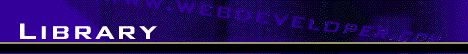
Software Review: Microsoft Visual InterDev
By Heidi BrumbaughMy Gripes...
Visual InterDev is a major piece of software, both in the number of things it does and the amount of external things it tries to pull together. The result is powerful, but complex, and my biggest complaint is that it doesn’t include a printed manual. Instead, there is a two-sided card with basic, how-do-I-start-a-project type of information. Everything else you need to know about the product is online. The online documentation is formidable, make no mistake. It has a manual for the product, for HTML, for VBScript, for JavaScript, detailed explanations on Active Server Pages, the FrontPage editor, database objects, even a complete SQL 6.5 reference. Additionally Microsoft’s Web pages have a guided tour tutorial and a great page of sample ASP script. But for a product of this breadth a manual is a glaring omission.It’s impossible to spend time on a product of this scope and not come up with a reviewer’s notebook list of gripes. Primarily these have to do with choppy connections between all the integrated tools. The FrontPage Editor, for example, doesn't give you point-and-click access to the other files in your project, so if you want to use that tool to insert graphics or hyperlinks you have to (gasp!) type in the file names. The online help comes together from numerous different sources, making context-sensitive help a little sticky at times. And as the first release of such an ambitious program, it does have scattered bugs, and—based on my experience and reports from the newsgroup microsoft.public.vinterdev—the program seems to run much better on NT systems than Windows 95. However these complaints can't begin to overshadow the significance of this product and what it can do.
Road Building 101
ODBC connectivity. Visual SQL design tools. Visual access to exposed ActiveX objects. Online help for HTML and scripting commands. Integration with FrontPage and your other content development tools. All of this makes it sound easy. Well, it is and it isn't. In road building, after all, it's probably not the pouring of the concrete, the flattening it out, the letting it dry and the drawing neat white lines that give people headaches. The real challenge is engineering and designing the driveways, the points where the roads connect with their destination, because this is where you have to deal with hooking together existing, possibly incompatible structures without the leeway to do anything with the foundation.And of course, we're dealing with computers here, precise technical instruments that do exactly what we expect them to do, first time out. Hahahahahahaha. I'm developing a theory that there's a class of people out there for whom device drivers and internet protocal configurations work the first time, for whom plug and play adaptors actually plug and play, for whom setup programs never ever interfere with existing software. If you're one of these people, which is to say, if you honestly don't understand how it might be any other way, you can stop reading now. Trust me, you and Visual InterDev will get along together just fine, straight out of the box. If on the other hand you're like me, where complicated software installations are new and ever more exciting excursions into variations of Murphy's Law, expect to spend some time on a slope getting everything configured. In my particular case, for example, I ended up spending an entire morning trying to convince my little Win 95 system it was actually a Web server, an exercise about on the level of keepking Tinkerbell alive by wishing and clapping loudly.
Truth be told, however, there is always that kind of time involved in sofware development, so you might as spend it on the tool that gives you the best return. And once those problems are smoothed over, you will be jamming, no question.
Product Info:
Product
Microsoft Visual InterDev Version 1.0Company
Microsoft Corporation
One Microsoft Way
Redmond, WA 98052
Phone: (206) 882-8080
Fax: (206) 936-7329
URL: http://www.microsoft.com/vinterdev/Available for:
Microsoft Windows 95 or Microsoft Windows NT version 4.0 or laterRequirements: 16 MB RAM for Windows 95 (32 MB recommended); 24 MB for Windows NT (32 MB recommended) ; 40 MB disk space (65 MB recommended)
Heidi Brumbaugh has been a writer and editor in the computer publishing industry for ten years. She is currently making the transition to publishing on the Internet, a pursuit ranging from content development to JavaScript programming. Like everyone else with a modem she is trying to figure out how to strike gold on the Web, or, at the very least, support her surfing habit. Visit her home page.
Web Developer® Site Feedback
Web Developer®
Copyright © 2000 internet.com Corporation. All rights reserved.
