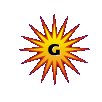
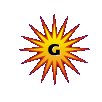 |
2D/3D CARD | review |
|
ATI All-in-Wonder 128 Pro 32MB
The ATI All-in-Wonder 128 Pro 32MB card combines the Rage 128 Pro graphics chip, the ATI Rage Theater chip, a TV tuner, and some superb control software to create one of the best balanced multimedia solutions available. Unpacking the AIW Pro (as we'll call it from now on) reveals the card, cables, and a compact breakout box. ATI has split the inputs and outputs between the back of the card and the breakout box. Unlike competing products from Matrox and 3dfx, ATI's breakout box is on a thin, flexible cable that's easy to relocate. The price you pay is that the breakout box only contains input connections. Output connections are on the back of the card bracket. This is actually a pretty good compromise, because you often switch inputs (between a VCR and a camcorder), but your outputs will probably be fixed. The 2D performance is pretty much on a par with everything else out there. The 3D performance can only be described as modest, particularly in OpenGL mode. Direct3D performance seemed a little better. The overall 3D GameGauge 2.5 score came in at 41.4, about 20 points behind the fastest score to date. The good news is that ATI's latest driver set seems to have cleared up the image-quality issues that have been plaguing its boards from day one. However, while the 3D image quality in the games seemed fine, there was the occasional corruption of the Windows desktop when exiting some games. ATI has now integrated all of the various multimedia components - video capture, TV tuner, simple video editor, CD player, DVD player, and VideoCD player into a single integrated toolbar that loads on start-up. The various players share a common look and feel, and the whole affair hangs together quite well. The TV tuner software has a simple, clean interface, with most of the complexity hidden in various option panels. Trust me, there are a lot of options. Integrated into the TV tuner is the soft VCR, which lets you time-shift your TV watching. You can program it much more easily than a typical VCR, and if you have sufficient hard drive space, you can store quite a number of shows. For example, 12GB of disk will hold 46 minutes at "best" quality, 77 minutes at "good" quality, and 155 minutes at "medium" quality using the ATI VCR1 CODEC. Medium quality is perfectly suitable for average TV viewing. At 320x240, you can record up to 11 hours using the MPEG-2 CODEC. There are also a plethora of video-capture options. Video compression is handled through any of several software CODECs (compression/decompression). Although the Rage Theater chip handles video encoder chores, it doesn't have hardware-assisted compression. On a fast Pentium III, you can actually get pretty decent image quality. Using the ATI VCR2 CODEC, image quality at resolutions below 640x480 were sharp and there were no noticeable lost frames. At 640x480, some frames dropped during capture. When using the software MPEG-2 CODEC, 640x480 capture was surprisingly good - but this was on a very fast Pentium III. Your mileage will vary, depending on your CPU speed. Once you've successfully captured video, you have two editing options. The first is the simple cuts-only editor that's a part of the ATI Multimedia Center. The second option is to use Ulead's Video Studio 3.0. Video Studio is a friendly nonlinear editor that lets you assemble multiple clips into a coherent story. You can use either a timeline metaphor or a storyboard metaphor to lay out and assemble your clips. Media Studio also supplies a number of transitions (such as fades, sweeps, window-blind effects, and so on) to use between clips. It does take some time to render a lot of clips merged with a number of different effects. Also, you are somewhat limited by the 2GB file size of Windows AVI files, if you render out to AVI format. The ATI tool is good for quick-and-dirty work, but it won't edit MPEG-1 or MPEG-2 files. Media Studio will let you edit MPEG files, which is an increasingly common format in today's webified world. Overall, video capture functionality is much better than the Voodoo3/3500, but it falls a little short of the capabilities of the Matrox Marvel G400. However, I did have some significant problems with audio. For some reason, audio running through the CD audio connection required nearly maximum gain in the Windows mixer to even be audible. The result was a lot of background hiss embedded in the audio stream. Using the line-in mode (with the supplied cable) was much better. That's really unfortunate, since that means the line-in on your sound card is used, limiting your options there. The rest of the software includes Heavy Gear 2 and a nifty little 3D modeling-and-animation program called Merlin VR. I made the mistake of starting up Merlin VR and got sucked into it for an hour before I realized how much time had passed. Merlin VR uses Direct3D to speed up previews while moving the viewport around. The bottom line is that the All-in-Wonder 128 Pro is a balanced meld of 2D graphics, video, TV functionality, and middle-of-the-road 3D performance. If you're willing to live with somewhat slower frame rates in your 3D games, you'll find the other functions of the AIW to be slick, very usable, and great fun. Appeal: Users with modest 3D performance needs wanting superb DVD playback, excellent TV, and decent video capture. Pros: Superb software DVD playback; good 3D performance; flexible control panels. Cons: Not as fast as the previews indicated. By Loyd Case
| ||||||