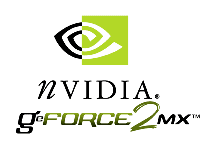
Review
By: Brian
Evans, Editor-in-Chief
Posted On: Wednesday, June 28, 2000
 I
want to start off this article with a short quiz. Answer the
questions below, being completely honest:
I
want to start off this article with a short quiz. Answer the
questions below, being completely honest:
- Do
you own a video card that costs as much as a new car
payment?
- Do
you wish QDR memory was available for graphics cards?
- Have
you ever played a game at 1600x1200 resolution?
- Do
you have more video memory than many have system RAM?
- Have
you ever had a discussion regarding Memory Bandwidth
with a friend?
- Can
you calculate fill rate and clock speeds?
- Do
you buy a new video card every six months?
If
you answered yes to any of these questions, step on the bus,
next stop Graphics Card Snobville. We are the early adopters
of the video card world, the elitists, the snobs. Every
hobby has them, some people buy $10,000 speaker systems
while some already own a HDTV set. This is not a bad
thing…we are the people who push the graphics industry
forward, making companies spend time and money developing
"the next great thing". However, it is easy to
forget that we are a tiny minority of the entire spectrum of
computer users out there. The vast majority of people just
want to be able to do their work, balance their checkbook,
surf the web and yes, pop in the occasional game for a
little R&R. The do want performance, they just aren't
willing to take out a second mortgage to get it.
NVIDIA
has always been at the forefront of the graphics industry.
While companies like Matrox and ATI were content supplying
the OEM and System Builder market low cost graphics
solutions, NVIDIA was giving us 32bit color, Transform &
Lighting, per-pixel-shading, all with blazing speed and
performance albeit at a premium price. Now, having
established themselves as the technology and performance
leader in the market, NVIDIA has decided to give performance
and features to the masses. Say hello to the GeForce2 MX.

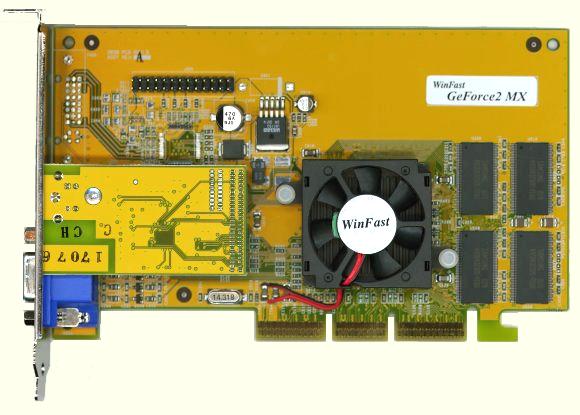
NO TV
OUT
TV OUT
Designed
for the corporate or home-user, the GeForce2 MX has been
designed for the best price to performance ratio available.
this card is also targeted at OEM customers and system
builders who want to be able to provide high quality
graphics performance at an extremely competitive price. No
longer will the average user forgo features like T&L and
per pixel shading, merely because of cost. Now everyone can
begin to enjoy games like the developers want you to see
them, and developers no longer have to worry about
alienating the mainstream user by incorporating the latest
graphical enhancements into their software.
Specs
The GeForce2 MX is a lot like the little brother of the
GeForce2. A quick look at the specifications will show that.
| |
GeForce
256
|
GeForce2
MX
|
GeForce
2 GTS
|
| Chip
Size |
.22
micron
|
.18
micron
|
.18
micron
|
|
Texels/Clock
|
4
|
4
|
8
|
| Texels/Second |
480M
|
700M
|
1600M
|
| Polys/Second |
15M
|
20M
|
25M
|
| Shading
Processor |
-
|
NSR
|
NSR
|
| Dual
Digital Out |
-
|
Yes
|
-
|
| Memory |
32MB
SDR/DDR
|
32MB
SDR
|
32/63MB
DDR
|
| MSRP |
$329USD
|
$119USD
|
$349USD
|
As
you can see, the GeForce2 MX is built using the .18 micron
die as the GTS and uses the same second generation T&L
Processor as the GTS, and uses the same Shading Processor.
However, it only processes 4 Texels/clock and uses slower
SDR memory. One big thing to notice is the MSRP…that's
right $119US dollars. Assuming the normal things happen, that
means you should be able to grab a MX board on the street
for less than a hundred bucks. That is a TON of
performance for your dollar.
I'm
not going to spend time rehashing Transform & Lighting
or Per-Pixel Shading. If you would like an in-depth look at
them, head over to our GeForce Preview for T&L, or our GeForce2
GTS First Look for the details on per-pixel shading.
Digital
Vibrance Control
Lets take a look at a couple of things that differentiate
the GeForce2 MX from other cards out there. First thing is
Digital Vibrance Control or DVC. DVC consists of a simple,
user controllable setting (off, low, medium, high) that
enhances the visual quality of all visuals, images, 2D, 3D,
and Video. Below is an example of DVC. And what it can do to
improve the visual quality of an image.

As
you can see, DVC can make a big difference, and if you don't
like it, just turn it off. Power to the Users....
Dual
Digital Output
Next
we have Dual Digital Output. We have all heard of Matrox's
Dual Head technology, and NVIDIA has done all that and more.
The GeForce2 MX is the first consumer graphics card to
support dual digital flat panel output. While this may not
seem like a big deal for the casual gamer, for the graphics
professional, this is a god-send. In addition, you have
support for all of the same output features as the Matrox
G450. The chart below shows the details.
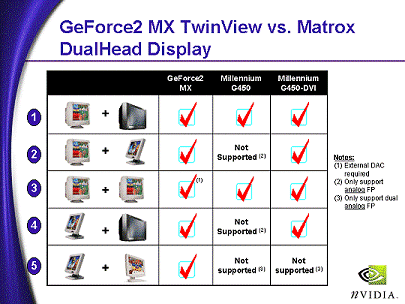
The
only thing about this that is not good, is the need for an
external DAC for dual CRT usage. With the support for
simultaneous CRT and TV output , how does cranking up Quake3
at a LAN Party and being able to watch the game on a big
screen TV while people play on their monitors sound. This
really has some sweet possibilities.

